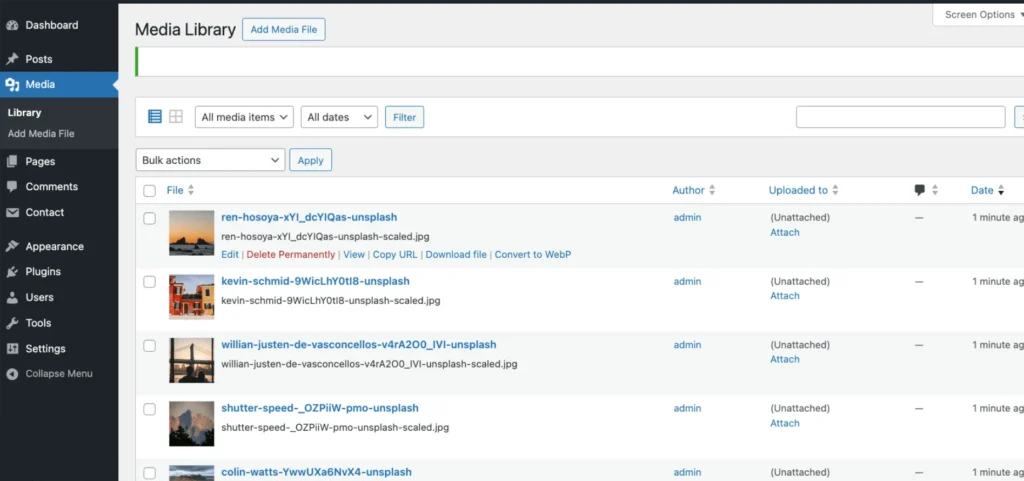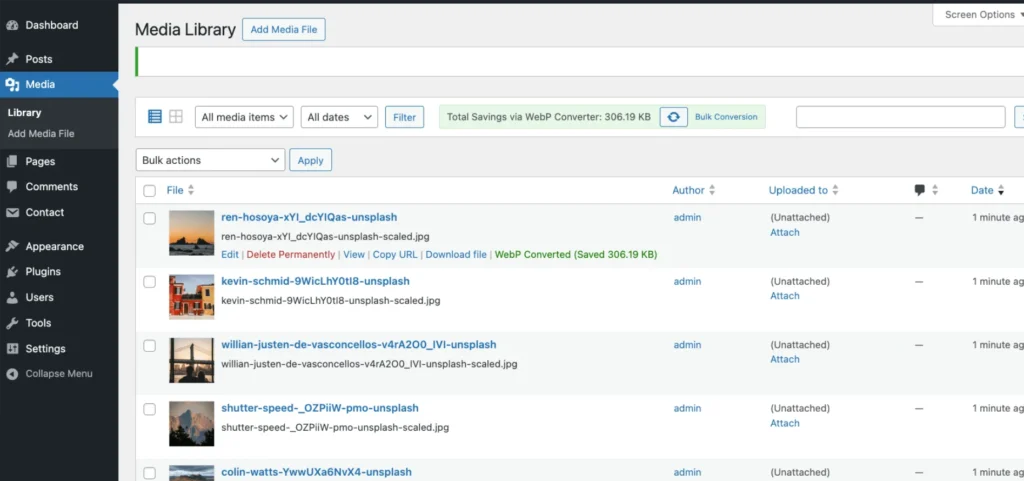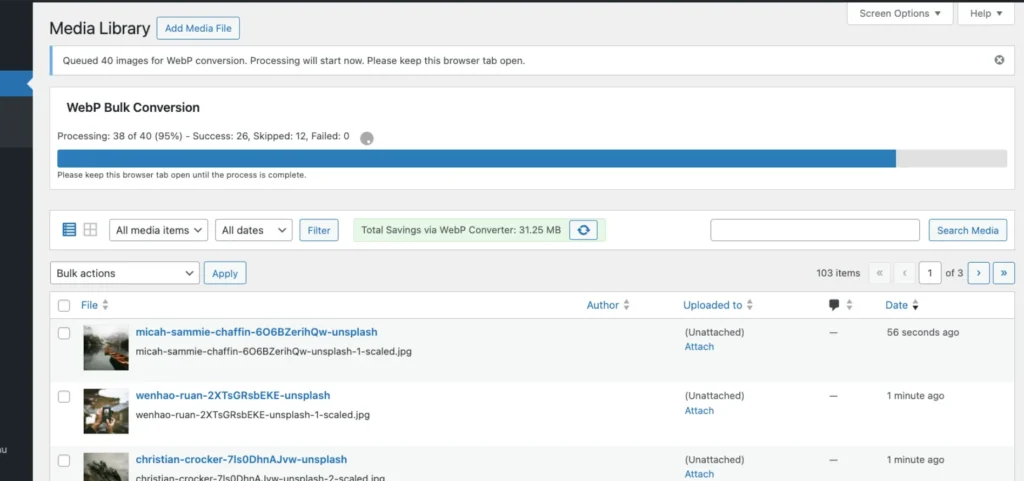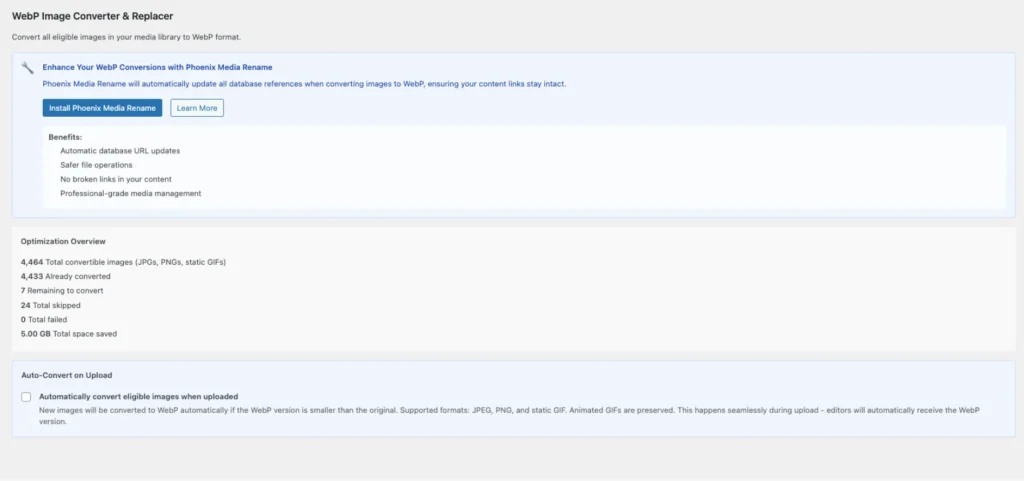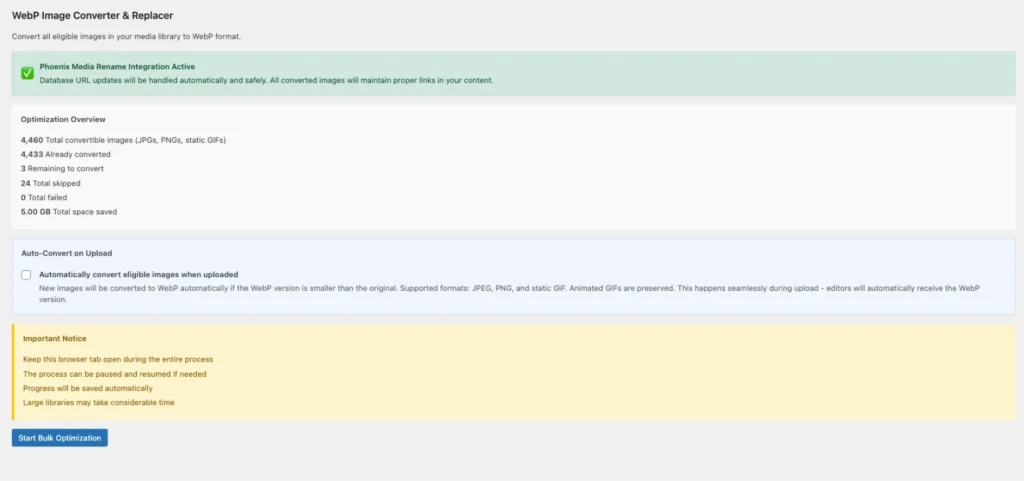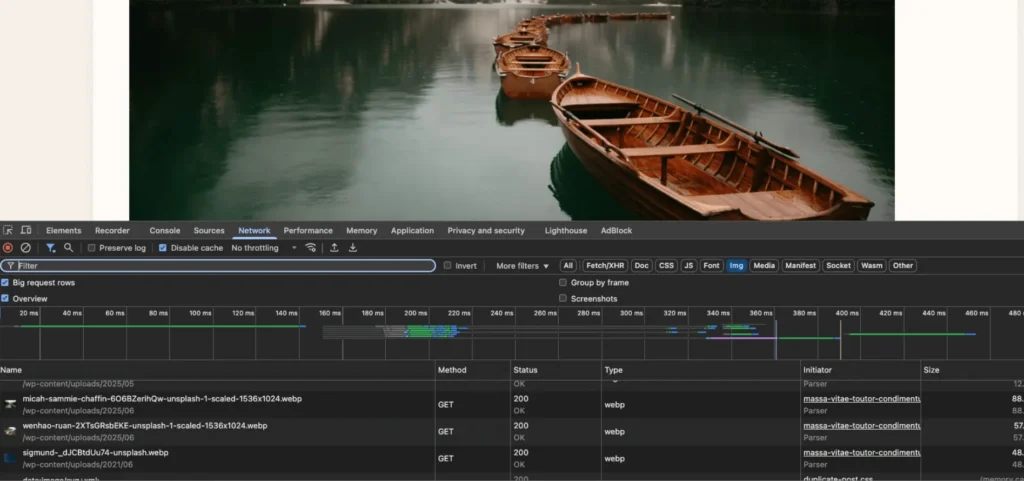Overview
Finally, a WebP Converter for WordPress that boosts your site’s speed and saves your server space – No compromises.
Ditch the bulky images without doubling your files. WebP Image Converter & Replacer transforms your Media Library into a lean, performance-optimized machine – all on your terms.
No Duplicate Images: Unlike other optimizers, this plugin removes the original JPEG/PNG/GIF after converting to WebP (when WebP is smaller). That means your uploads folder stays lean – you won’t store two formats for every image.
Faster Page Load Times: Serving images in WebP format can significantly reduce page weight. WebP images are up to ~30% smaller than JPEG for similar quality, which helps your pages load faster and boosts SEO.
Safety Checks: Originals are only deleted if the WebP conversion is successful and results in a smaller file. If a WebP comes out larger (rare, typically if original was tiny or already optimized), the plugin leaves the original image untouched.
Preserve Image Meta & Thumbnails: All thumbnail sizes generated by WordPress are also converted and replaced. The plugin updates image references in the database to use `.webp` files. Your posts and pages will seamlessly use the new WebP images without broken links.
No External API – 100% On-Server: Uses PHP’s GD or Imagick extensions to perform conversion. No need for API keys or expensive remote services – great for privacy and working within closed environments.
Lightweight and No Runtime Overhead: This plugin runs only during conversion. It doesn’t add any scripts or bloat to your front-end. After converting, it simply serves your new images (which WordPress handles natively).
Advanced User Focus: Designed for site owners who understand the trade-off of removing originals. If you maintain backups and want maximum efficiency, this plugin is for you.
Memory Management Intelligent memory handling prevents PHP exhaustion errors during conversion of large images.
Phoenix Media Rename Integration Seamless database URL updates using the trusted Phoenix Media Rename plugin. All your converted media are updated dynamically in your posts, page and everywhere else too.
Bulk Conversion One-click bulk convert your selected Media Library items to WebP
Auto-Convert on Upload Automatically convert eligible images to WebP when uploaded through any WordPress interface (posts, pages, media library). Seamless integration with editors – they receive the optimized WebP version instantly
Bulk Convert All One-click conversion of your entire Media Library with progress tracking, pause/resume functionality, and intelligent processing.
Specs
wordpress 6.2+
1.1.3
October, 27, 2025
GPLv2 or later
Why WebP Image Converter & Replacer?
Are bloated images slowing down your website and eating up your disk space? Meet WebP Image Converter & Replacer – a WordPress plugin engineered for the performance-obsessed. Convert your JPEG, PNG (and even GIF) images to modern WebP format manually with precision control. Unlike other solutions, we remove the original files after conversion, so you’re not stuck storing two versions of every image. The result: Faster page loads, lower bandwidth, and lots of freed-up storage on your server.
After converting to WebP, images can be a fraction of their original size – often 50-80% smaller, as shown above. This means quicker loads for your users and significantly less storage use on your server.
-
Make Your Site Fly: Every fraction of a second counts. By converting heavy JPEGs to efficient WebP, you’ll shrink image file sizes dramatically (WebP can cut file size by ~30%+ while keeping quality). Your pages will load snappier, visitors stay happier, and Google’s PageSpeed Insights will give you a pat on the back. No more seeing “serve images in next-gen formats” in your performance reports – you’ll have it covered.
-
Cut the Fat, Don’t Double it: Traditional image optimizers generate WebPs in addition to your JPEGs, effectively doubling your storage for each image. That’s a non-starter for many of us dealing with limited SSD storage or inode limits. WWebP Image Converter & Replacer is different – it replaces the old files. You end up with one copy of each image (the WebP) which is smaller than the original. You gain back disk space with every image converted. It’s like putting your Media Library on a diet, and actually seeing it lose weight!
-
You’re in Control: Tired of plugins that go rogue, doing massive conversions when you least expect it? We hear you. This tool puts you in the driver’s seat. You decide when to convert images – maybe during a low-traffic maintenance window or one section of your site at a time. It’s AJAX-powered, meaning it works through your admin smoothly without timing out your pages. No cron jobs, no surprise server strain at peak hours. You pull the trigger when ready.
-
No Cloud Mysteries: Everything happens on your server. We leverage powerful open-source libraries (Imagick or GD) to handle the conversion right within WordPress. Some competitors quietly send your images off to remote servers for processing, which can be a privacy concern and a point of failure. With WebP Image Converter, if you can upload images to your site, you can convert them – nothing else needed. Your data stays with you, and it even works on offline or intranet sites.
-
Bulletproof Safe Switching: We built this tool with a “do no harm” philosophy. It will never leave you without an image. Every conversion is checked – if WebP doesn’t clearly beat the original in size, we won’t swap it. And if it does, we surgically swap and clean up. Think of it as an upgrade for each image. In the end, your site looks the same to users (same images visually) but under the hood it’s running on lighter, faster assets.
-
Ideal for Pros (and Perfectionists): This isn’t a one-click “black box” that you never hear from. It’s interactive. It gives you logs and stats – see how much space you saved, see which images were converted, skipped, or how much faster your pages might be. If you’re a developer or an optimizer who loves to fine-tune, you’ll appreciate the transparency. On the flip side, it’s still dead-simple to use, so even if you’re not a techie, you can follow our guide and get the benefits.
Use Case Example:
Imagine you run a WooCommerce store with thousands of product photos. You want the site to be fast (so shoppers don’t leave) but all those images are choking your server storage and backup budgets. Using WebP Image Converter & Replacer, you spend an afternoon converting your older product images. Immediately, your image folder size drops from 5 GB to ~2.5 GB, and your product pages start loading noticeably quicker for your customers. You’ve not only sped up the site (which can improve conversion rates), but you’ve also halved your storage use – which on your hosting plan means money saved or room for more products. And you did it all when and how you wanted – no surprises.
What About SEO & Compatibility?
Your SEO will only improve from faster load times and the fact that users aren’t bouncing due to slow images. WebP images are fully crawlable by search engines. As for compatibility, unless a user is on a very outdated browser, they’ll see your images perfectly. We’ve chosen to target the modern web where WebP is standard – which is the reality for the vast majority of internet users today.
Core Essentials Quality
WebP Image Converter & Replacer is developed by Core Essentials, a team that deeply cares about WordPress performance and simplicity. We build plugins that do their job and play nice with others. This plugin is no exception – it’s designed to be lightweight, conflict-free, and easy to uninstall if you ever need to (though we doubt you’ll want to go back once you see the results!).
Call to Action
Ready to give your WordPress site a performance boost and reclaim wasted storage? Download WebP Image Converter & Replacer today and take the next step toward a faster, leaner website. Your Media Library will thank you – and so will your users.
(Get started now with a full site backup and see how much lighter your site can be in just minutes.)
Pricing
Free
All free features
No Duplicate Images: Unlike other optimizers, this plugin removes the original JPEG/PNG/GIF after converting to WebP (when WebP is smaller). That means your uploads folder stays lean – you won’t store two formats for every image.
Faster Page Load Times: Serving images in WebP format can significantly reduce page weight. WebP images are up to ~30% smaller than JPEG for similar quality, which helps your pages load faster and boosts SEO.
Safety Checks: Originals are only deleted if the WebP conversion is successful and results in a smaller file. If a WebP comes out larger (rare, typically if original was tiny or already optimized), the plugin leaves the original image untouched.
Preserve Image Meta & Thumbnails: All thumbnail sizes generated by WordPress are also converted and replaced. The plugin updates image references in the database to use `.webp` files. Your posts and pages will seamlessly use the new WebP images without broken links.
No External API – 100% On-Server: Uses PHP’s GD or Imagick extensions to perform conversion. No need for API keys or expensive remote services – great for privacy and working within closed environments.
Lightweight and No Runtime Overhead: This plugin runs only during conversion. It doesn’t add any scripts or bloat to your front-end. After converting, it simply serves your new images (which WordPress handles natively).
Advanced User Focus: Designed for site owners who understand the trade-off of removing originals. If you maintain backups and want maximum efficiency, this plugin is for you.
Memory Management Intelligent memory handling prevents PHP exhaustion errors during conversion of large images.
Phoenix Media Rename Integration Seamless database URL updates using the trusted Phoenix Media Rename plugin. All your converted media are updated dynamically in your posts, page and everywhere else too.
Premium
Includes all free features, plus:
-
Bulk Conversion One-click bulk convert your selected Media Library items to WebP
★ -
Auto-Convert on Upload Automatically convert eligible images to WebP when uploaded through any WordPress interface (posts, pages, media library). Seamless integration with editors – they receive the optimized WebP version instantly
★ -
Bulk Convert All One-click conversion of your entire Media Library with progress tracking, pause/resume functionality, and intelligent processing.
★
Screenshots
Frequently Asked Questions
Why are the “file-size saved” numbers larger than the original file size?
WordPress stores more than just the single file you see in the Media Library. For every image it also creates several thumbnail sizes, so the **true footprint** is:
(original file + thumbnails)
When WebP Image Converter & Replacer shows savings it compares the *combined* size of those originals with the *combined* size after conversion:
(original file + thumbnails) − (WebP file + WebP thumbs) = space saved
Because thumbnails often add up to more kilobytes than the original, the reported savings can exceed the size of the single file you uploaded—this is expected and accurate.
What if a visitor’s browser doesn’t support WebP?
With this plugin’s default behavior, if a browser that doesn’t support WebP (e.g., an old version of Internet Explorer or an outdated Safari) tries to load an image that has been converted, the image may not display. In 2025, this is a very small subset of users (less than 5-10%). If your audience includes such users and you cannot afford them not seeing images, you have a few options:
-
Use a WebP polyfill JavaScript (such as WebPJS) to enable those browsers to display WebP – however, note this may not cover all cases (and can’t fix unsupported
<img>src without a fallback source). -
Alternatively, do not use this plugin on sites where legacy browser support is critical. Or, convert selectively (e.g., maybe skip converting images on pages catering to those users).
-
In practice, many sites choose to serve WebP to everyone and ignore legacy browsers, given the performance gain for the majority. If you’re unsure, monitor your analytics for browser usage. (Future versions of this plugin may include an option to keep originals as a fallback, but the current version is “all-in” on WebP.)
Does the plugin compress images or reduce quality?
The plugin uses WebP’s default compression (lossy with quality ~80-85 by Imagick’s internal settings). This typically produces a file much smaller than a JPEG of comparable quality. In most cases, visual quality remains high – WebP is designed to maintain quality at smaller sizes. The plugin doesn’t individually let you tweak quality settings in this version (it chooses a sensible default). If your original images were very high quality, the WebP will also be high quality but smaller. If your originals were already aggressively compressed, the WebP might not be much smaller (in which case, as noted, the plugin will keep the original to preserve quality). No additional blur or downscaling is applied – dimensions remain the same, and we preserve any embedded color profiles. We recommend you upload reasonably optimized images (e.g., don’t upload gigantic 100% quality JPEGs straight from a DSLR; resize/compress a bit first for best results).
Can I choose which images to convert?
Yes. The plugin adds a “Convert to WebP” action in the Media Library (list view) for individual images. You can convert one-by-one if you like. Or use the bulk convert tool to convert everything. In the bulk tool, you can also filter by date or by image size if needed (for example, convert older images first, or only convert images above a certain file size). This gives you granular control.
Is there a way to exclude certain images or folders?
Currently, the plugin operates on the Media Library images (and their thumbnails) only. If there’s an image you do not want converted, you can simply skip it (don’t run conversion on that image). If you have a folder of images outside the media library, those are unaffected by this plugin (we intentionally focus on the media library to avoid impacting other files).
How does this plugin differ from “Converter for Media” or “WebP Express”?
Converter for Media and WebP Express are popular plugins for WebP. They keep your original files and serve WebP via alternate means (either by rewriting URLs or using the tag approach). Our plugin’s philosophy is different: by removing originals, we save disk space and simplify your media library (you don’t end up with two files for every image). This is a manual, one-time (per image) operation rather than an ongoing dynamic conversion. The benefit is no runtime overhead and maximum storage saving, but the trade-off is no automatic fallback. It’s geared toward sites ready to embrace WebP fully. It also doesn’t require complex server rules or additional caching layers to serve WebP – once converted, your site is literally running on WebP images directly.
Will converting to WebP affect my SEO (image search, etc.)?
It shouldn’t negatively affect SEO. In fact, faster page loads can improve SEO. The plugin updates the image URLs to .webp, but the image ALT text, titles, and captions remain the same (those are what impact SEO). If your images were being indexed as .jpg URLs, they will eventually update to the new .webp URLs. Major search engines like Google can index WebP images just fine. Make sure to update your XML image sitemaps (if any) after conversion, so they list the new file URLs. In short, you trade the old URLs for new ones – but since the content (the image) is equivalent and on the same site, this is a neutral change for SEO, with the upside of improved site performance metrics.
Does it handle <code><img srcset></code> and responsive images?
Yes. WordPress generates multiple thumbnail sizes (small, medium, large, etc.) for responsive image srcsets. The plugin will convert each of those thumbnails to WebP and update the attachment meta data. Your front-end tags will continue to have a srcset with multiple image sizes – except now they all end in .webp. This means responsive images still work perfectly (the browser picks the appropriate size, and since it supports WebP, it will load the WebP files). Just be aware that those additional thumbnails are also subject to deletion of originals – which is intended, as it saves space.
I ran the conversion, but my disk space usage didn’t drop as much as expected?
A few possibilities:
-
Some images might not have been converted if the WebP wasn’t smaller. The plugin will report “Skipped X images because WebP was larger” in the summary. Those images remain as original format, so no space saved there. If you still want them in WebP (e.g., for uniformity), you could enable an option like “force convert” (though that might not be available yet – or you’d have to manually convert those with higher compression externally).
-
If you have a caching plugin or CDN, the old images might still be counted until cache is cleared. But on disk, they should be gone. Check your
/uploads/folder via FTP – do you see .jpg files still? If so, those were likely not converted on purpose. -
Also, remember if you had backup plugins or an uploads backup, those won’t be cleared by this plugin. Only the active Media Library files are touched.
The plugin skipped some images saying “WebP larger than original – skipped”. Should I be concerned?
Not really. That message means those specific images (often small icons or already compressed photos) didn’t benefit from WebP. They remain as is (JPEG/PNG) so your site will still serve them in original format. It’s actually a good thing – it means the plugin ensured you wouldn’t end up with a larger file. The overall impact is minor if only a small percentage are skipped. You can optionally try compressing those originals further (with a tool or plugin) and then run the convert again to see if WebP becomes smaller.
Need Support?
Have a question or need help with WebP Image Converter & Replacer? Our team is here to assist you.
Contact SupportHave an Idea?
Got a suggestion for a new feature or an improvement for WebP Image Converter & Replacer? We'd love to hear it!
Suggest a Feature